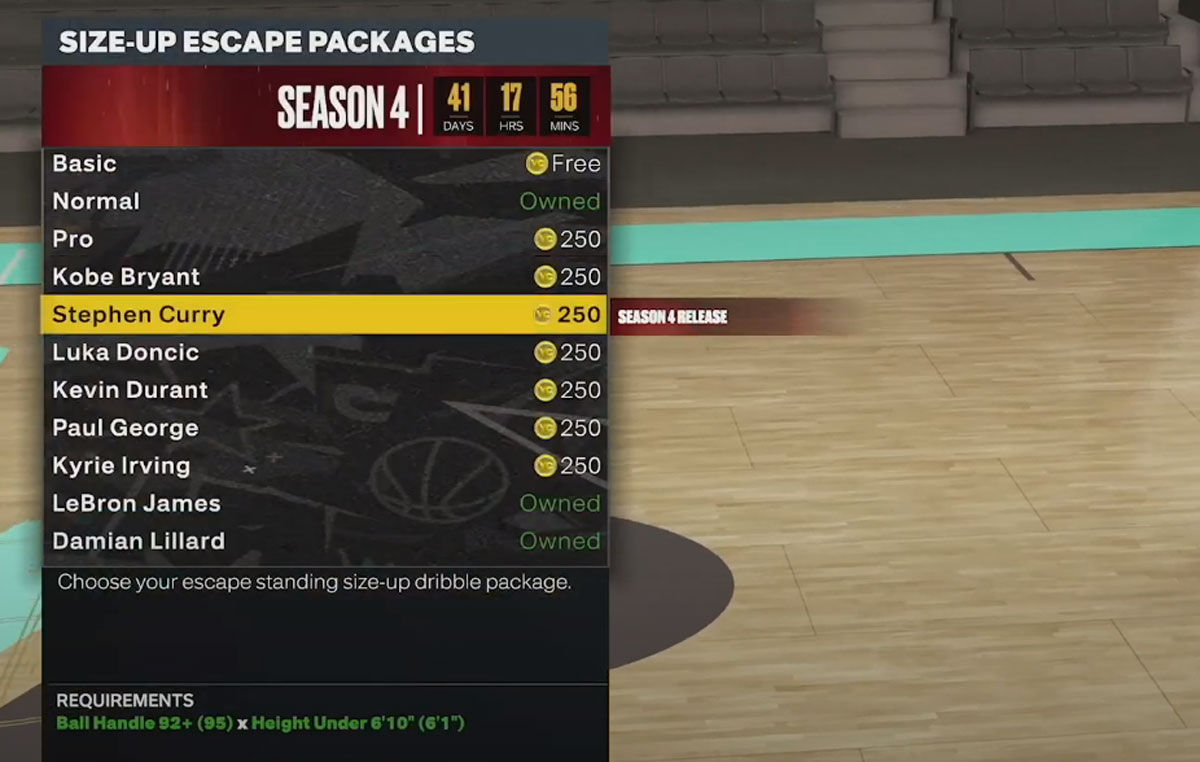The “Curry Slide”, which is named after Stephen Curry’s iconic move in the NBA 2K series, has been a popular dribble move for some time that many players like to use for their MyPLAYER. The move has finally been unlocked after the Season 4 update – here’s the full guide on how to do the Curry Slide:
Also See:
How to Equip the Curry Slide for MyPLAYER
- First, go to MyCAREER > MyPLAYER > Animations
- Go to ‘Animations Store’ then ‘Playmaking Moves’ to buy the animation
- Go to ‘Size-Up Escape Packages’
- Scroll to ‘Stephen Curry’ and purchase the move (250 VC). (Note: the animation requirements are 92 Ball Handle and Height Under 6’10”).
- After the purchase, head over to ‘Gameplay Animations’, then ‘Playmaking Moves’
- Here you can equip the Curry signature package that has the Curry Slide, under ‘Size-Up Escape Package’
How to Perform the Curry Slide
The Curry Slide is simply a “Behind the Back Escape” dribble move in NBA 2K23. Here are the instructions to pull this move off:
Xbox:
- Hold Right Trigger + move Right Stick down left (diagonally), then quickly release while stand dribbling in right hand (and vice versa if the ball is in the left hand).
Playstation:
- Hold R2 + move Right Stick down left (diagonally), then quickly release while stand dribbling in right hand (and vice versa if the ball is in the left hand).