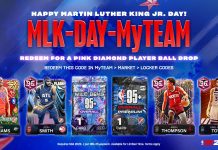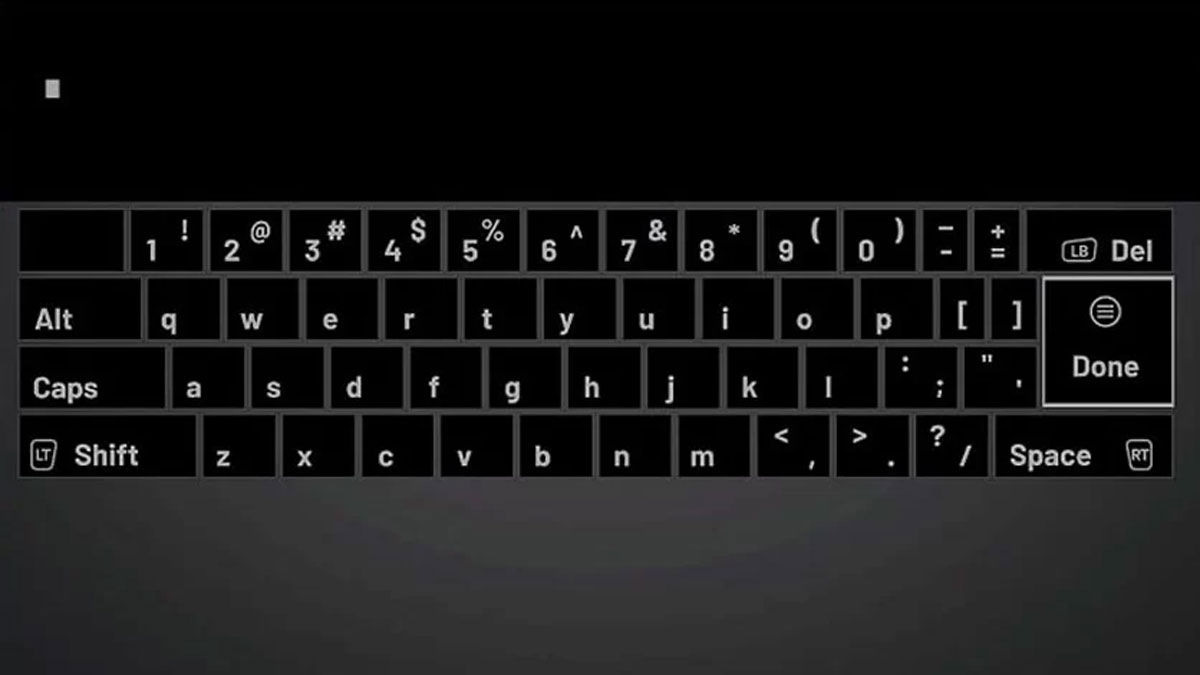Here are the full instructions for how to redeem Locker Codes in NBA 2K.
The Quickest & Easiest Way to Enter Locker Code:
- Copy the NBA 2K Locker Code from the NBA 2K Locker Codes Tracker
-
Paste the Locker Code in the NBA 2K MyNBA2K App
How to enter NBA 2K Locker Codes:
- Go to “MyTEAM” from the main menu
- Go to “Extras”
- Select “Locker Codes”
- Type in the locker code using the on-screen keyboard.
- The code is not case sensitive
- You must include the dashes
- Or you can go to MyCAREER > Options > Locker Codes
- You can also enter Locker Codes in the NBA 2K MyNBA2K App
How to Redeem Community Hub Poll Locker Codes
- Go to MyTEAM mode on NBA 2K
- Go to Community Hub
- Click on Community Hub Poll
- Select an answer on the poll