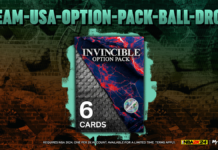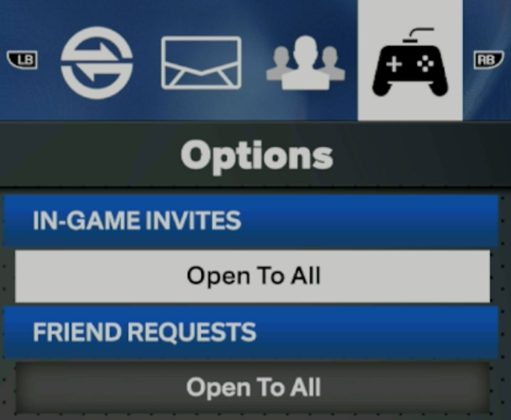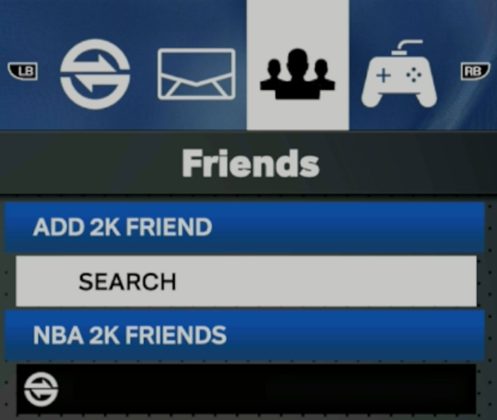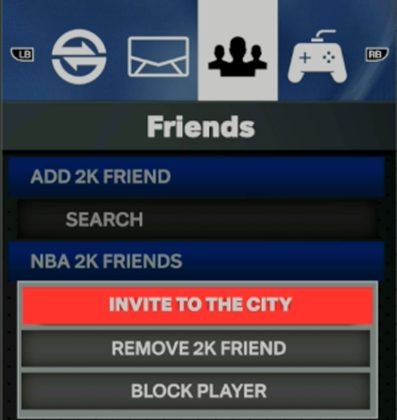If you’ve been wondering how to invite your friends from another console to run with you in NBA 2K24, look no further. Here’s a quick tutorial on how to sync up with your friends with crossplay!
Also See:
NBA 2K24 How to Add Friends for Crossplay
- When in a game mode, press LB/L1 and RB/R1 at the same time to pull up the social menu
- Make sure your In-Game Invites and Friend Requests are set to “Open to All” (under ‘Options’)
- Scroll to the ‘Friends’ icon
- In ‘Add 2K Friend’, enter your cross-platform friend’s gamertag
- If entered correctly, this will display your friend from another console under “NBA 2K Friends”
- Click on their name and you’ll be able to invite your friends to where you’re at in the game
* It may take several seconds for the search to return a result
* PlayStation users may have to make sure crossplay is enabled in settings