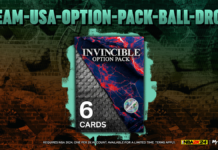Here is the full guide for how to turn off crossplay in NBA 2K24 for both PlayStation 5 and Xbox Series X|S. Crossplay is a great feature that was finally added to NBA 2K24 new-gen, but some gamers may want to turn it off to reduce latency / lag or other reasons.
Also See:
How to Turn Off NBA 2K24 Crossplay: Xbox Series X|S
Here are the instructions to disable the crossplay setting for Xbox Series X|S
- Go to your Xbox Series X|S Settings
- Select Account
- Select Privacy & Online Safety
- Select Xbox Privacy
- Select View Details & Customize
- Select Communication & Multiplayer
- Select Block under Cross-Network Play
How to Turn Off NBA 2K24 Crossplay: PlayStation 5
Here are the instructions to disable the crossplay setting for PlayStation 5
- Launch NBA 2K24 on PS5
- Select Features on the main menu
- Select Settings
- Scroll down to Crossplay
- Turn Crossplay off