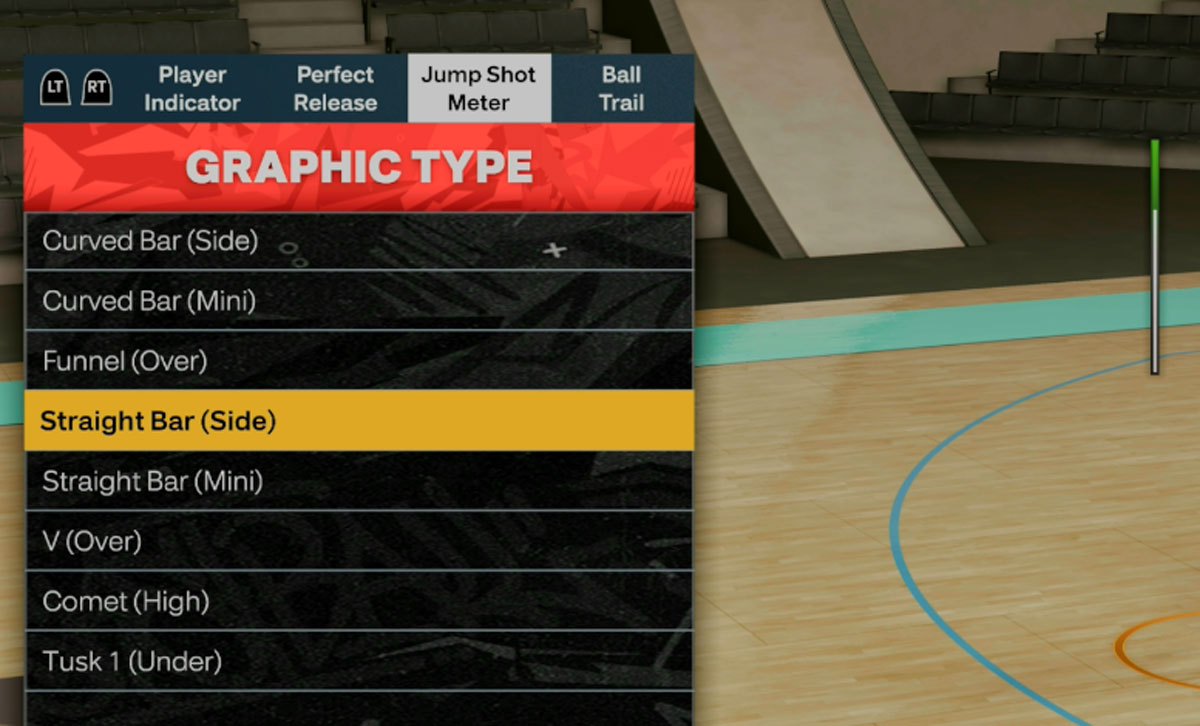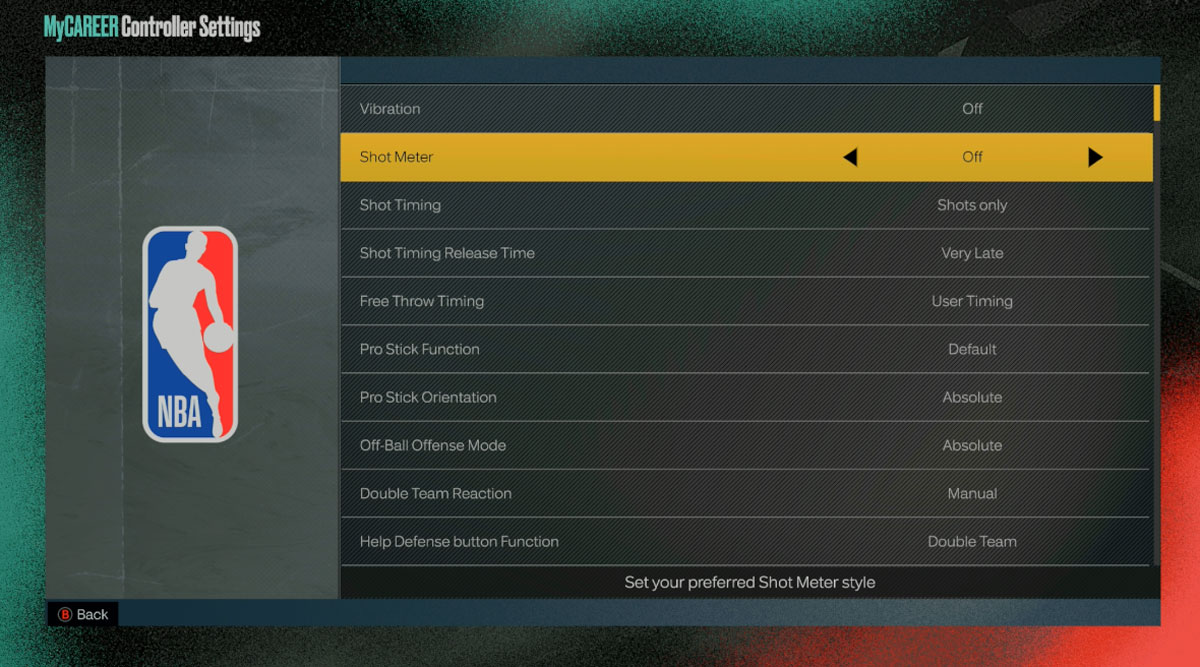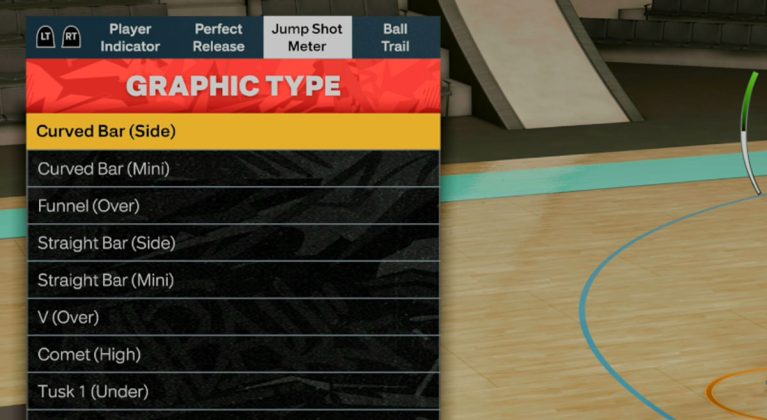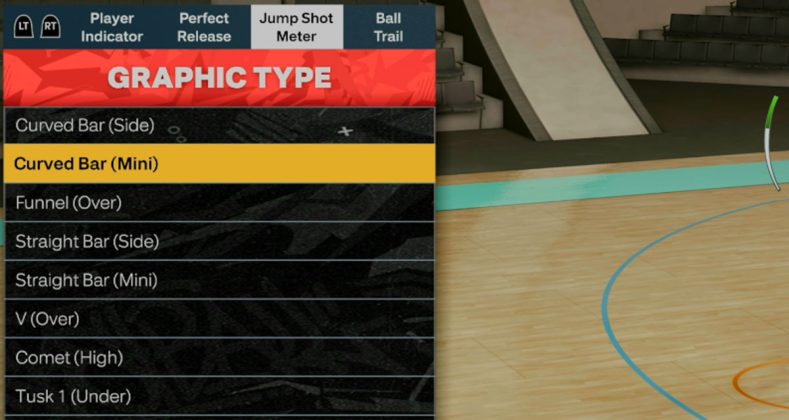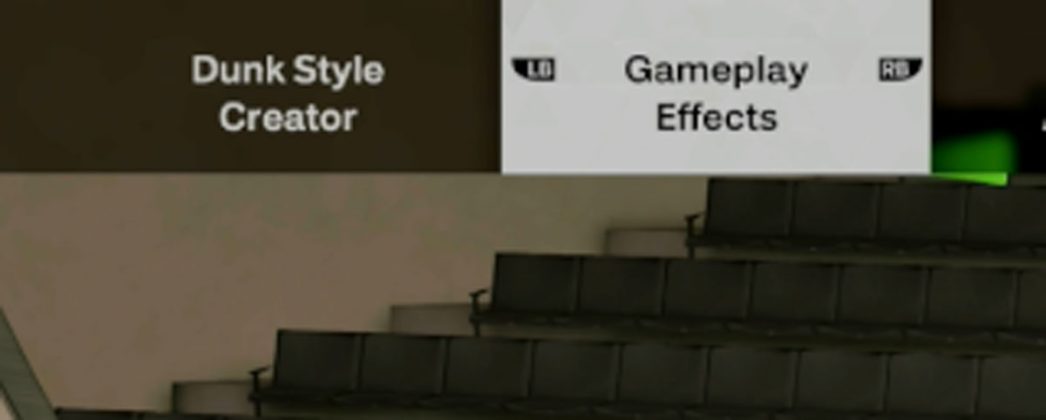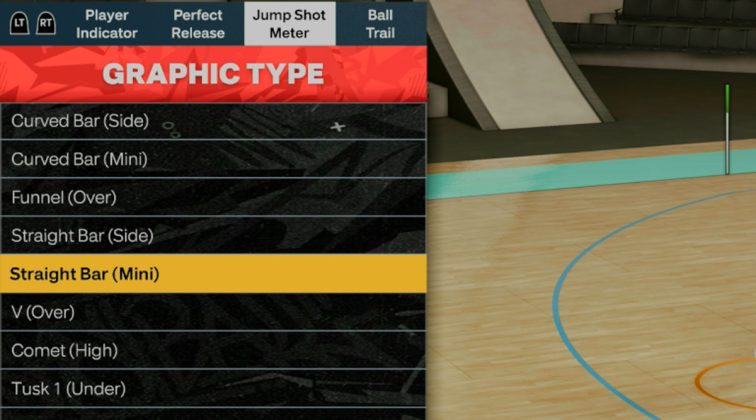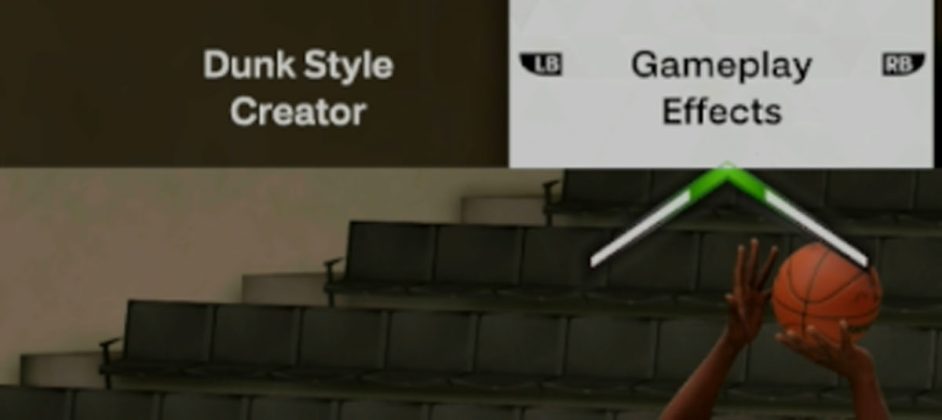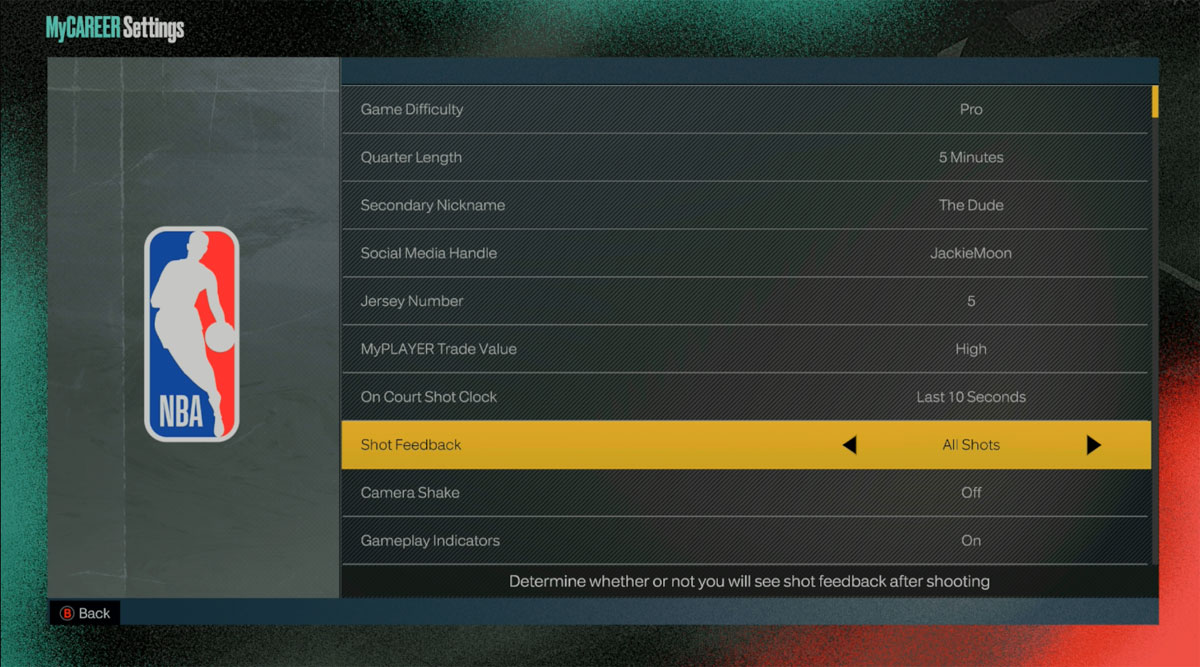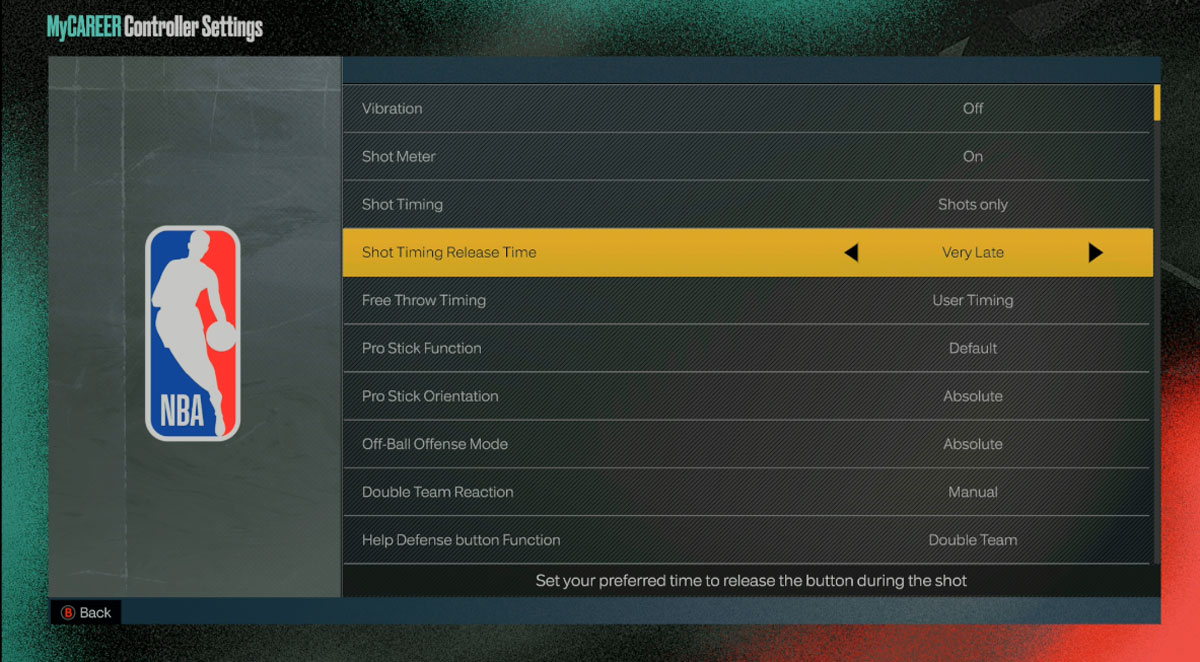Getting down the right jumpshot settings in NBA 2K23 is a must have for any elite shooter in the game. Here are all the ways to change shot settings in NBA 2K23, our recommendations, and more!
Also See:
- NBA 2K23 Best Controller Settings
- NBA 2K23 Best Jumpshots for All Builds
- NBA 2K23 Ultimate Shooting Guide
How to Change Shot Meter Settings
- Go to MyCAREER Menu > Options > Controller Settings > Shot Meter
- Here you can change your Shot Meter settings
Shot Meter Options:
- On
- Off (recommended, turning off shot meter gives players a jump shot boost)
- Free Throws Only
- Shot button Only
- Pro Stick Only
How to Change Shot Meter, Perfect Release, Ball Trail Graphics
NBA 2K23 lets you customize the look / graphics of your Shot Meter and more. Check out the instructions below:
- Go to MyCAREER Menu > MyPLAYER > Animations > Gameplay Effects
- Under ‘Gameplay Effects’, you can change the graphics / look of your Shot Meter, Perfect Release, and Ball Trail.
Shot Meter Graphics Options:
- Curved (Side)
- Curved (Mini)
- Funnel (Over)
- Straight Bar (Side)
- Straight Bar (Mini)
- V (Over)
- Comet (High)
- Tusk 1 (Under
How to Change Shot Feedback
Shot Feedback in NBA 2K23 gives info-feedback on a shot to let users know how well they timed the shot and the percentage that it was contested. Here’s how to change the settings:
- Go to MyCAREER > Options > Settings
- Go to ‘Shot Feedback’ to change your options
Shot Feedback Options:
- All Shots (recommended)
- User Only
- Free Throws Only
- Off
How to Change Shot Timing & Shot Timing Release Time
- Go to MyCAREER Menu > Options > Controller Settings
- Here you can change Shot Timing and Shot Timing Release Time
Shot Timing Options
- Shots Only (recommended)
- Layups Only
- Real Player%
- Shots and Layups
Shot Timing Release Time Options
- Very Early
- Early
- Late
- Very Late
NBA 2K23 Jumphot & Shot Timing Tips
- Experiment with different Jumpshots and Shot Timing Release Times to find a combo that works best for you.
- Practice your jumpshot at the Gatorade Gym, Pro-Am arena, MyCOURT (last-gen), or an empty outdoor court in The City.
- Have patience and take low-contested shots
- Look for visual jumpshot visual cues to go by so that you can consistently time the shot
- Use the best Shooting Badges
For more and in-depth shooting tips, check out the NBA 2K23 Ultimate Shooting Guide!