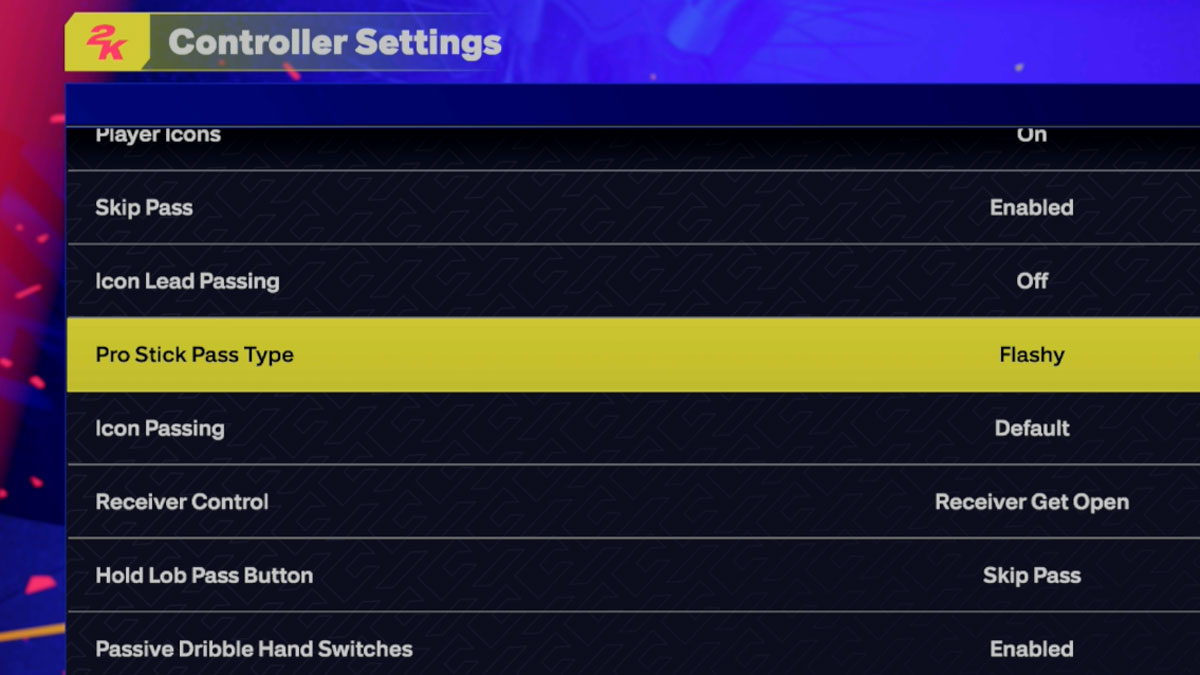The “flashy pass” has been an exciting part of basketball since the early days of the NBA, popularized by legends like Bob Cousy and “Pistol” Pete Maravich, and carried forward by the wizardry of passing legends like Magic Johnson with his no-look passes, Jason “White Chocolate” Williams with his off-the-elbow pass, and today’s standouts like Nikola Jokic and LaMelo Ball. In NBA 2K25, fans can replicate some of the coolest passes in basketball history. Read on for the full tutorial for how to throw flashy passes in NBA 2K25.
How to Throw a Flashy Pass in NBA 2K25
There are two ways to do flashy passes in NBA 2K25:
The first and likely the most common method is simple:
- Double Tap B (Xbox)
- Double Tap Circle (PlayStation)
You can also change your controller settings to make ‘Flashy’ the default pass type for the Pro Stick:
- Go to controller settings
- Select ‘Pro Stick Pass Type’
- Enable ‘Flashy’
NBA 2K25 Flashy Pass Tips
- For the best success rate, pass to the open man who’s in position to score
- Avoid passes in heavy traffic
- Increase the Pass Accuracy attribute