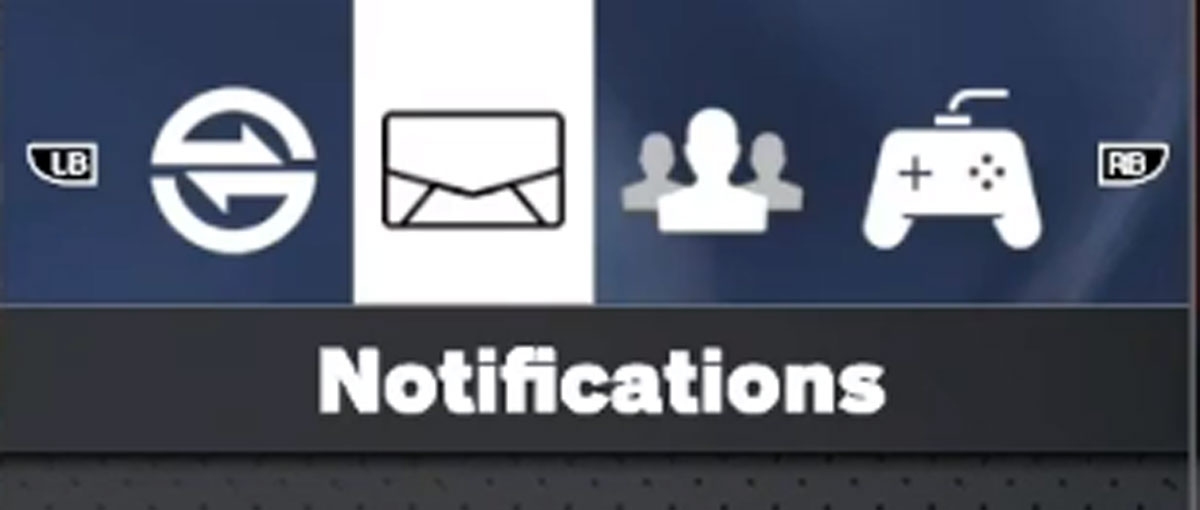If you’re wondering how to invite and accept squad invites in NBA 2K24, look no further. Here’s a quick tutorial on how to squad up in NBA 2K24.
Also See:
How to Squad Up in NBA 2K24
Squadding up in NBA 2K24 is quick and easy.
SQUAD INVITES
- When in the City or Rec, press LB + RB (Xbox) or R1 + R2 (PlayStation) to pull up the “Who’s Online” menu
- Scroll to the player’s gamertag you want to invite and press A (Xbox) or X (PlayStation). Make sure the player is in the same vicinity as you.
- Hit “Invite to Squad”. This will notify them of your squad invite.
- That’s it!
Another option to squad up is to click the Right Stick in near players around you.
ACCEPTING INVITES
On the flip side, to accept a squad invite:
- When in the City or Rec, press LB + RB (Xbox) or R1 + R2 (PlayStation) to pull up the “Who’s Online” menu
- Go to Notifications
- Here you can see and accept the invite from your squad