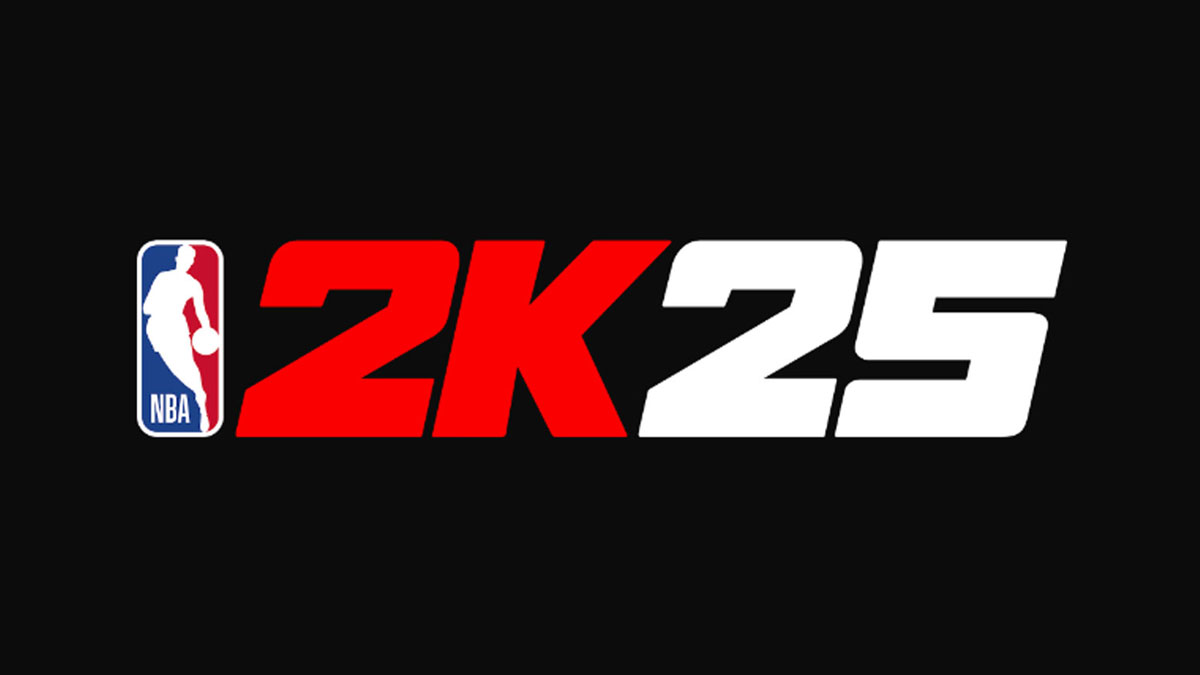The NBA 2K25 Patch 3 Notes have been revealed for new-gen, which includes player likeness updates, gameplay fixes, anti-cheat for PC, and more. This update is scheduled to release around November 19 at 2 AM PT on PlayStation 5 and Xbox Series X|S. The Steam release will be shortly before the start of Season 3.
Also a reminder from 2K about City stats and concern over “records resetting”: “The Stats tab on your 2K Card will display combined stats from all seasons, including Season 1, while VIP Stats will show only your stats from the current season. – This is a reminder about how stats are displayed in the game. The Stats tab on your 2K Card will show combined stats from all seasons, including Season 1. However, the VIP Stats will only show your stats from the current season.”
For the full archive of NBA 2K patches, click here.
NBA 2K25 Patch 3 Notes
GENERAL
- Preparations for NBA 2K25 Season 3, launching on Friday, November 29th, at 8 AM PT/11 AM ET/4 PM GMT. Stay tuned for what we have in store!
- The “Mutombo 55” tribute decal has been added to the Denver Nuggets court floor.
- The Jerry West tribute decal and commemorative “Five” decal have been added to the Golden State Warriors court floor.
- The Jerry West tribute decal has been added to the Memphis Grizzlies court floor.
- The Marc Gasol retired jersey banner has been added to the Memphis Grizzlies arena.
- The Toronto Raptors City floor has been updated.
- The number color on the Denver Nuggets ‘85-‘93 jersey has been corrected.
- The neckline on the Phoenix Suns ‘92-‘00 jersey has been corrected.
- The following current-day uniforms have been updated (will be reflected after the next roster update):
- Brooklyn Nets (new sponsor patch)
- Detroit Pistons (new sponsor patch)
- Golden State Warriors (Al Attles “16” commemorative patch)
- Houston Rockets (new sponsor patch)
- Minnesota Timberwolves (new sponsor patch)
- Phoenix Suns (new sponsor patch)
- Portland Trail Blazers (new sponsor patch)
- Sacramento Kings (new sponsor patch)
- The following players have received hair dynamics updates:
- A.J. Lawson
- Coby White
- DaRon Holmes II
- Dereck Lively II
- Gary Trent Jr.
- Isaiah Collier
- Jonathan Kuminga
- Jrue Holiday
- Kawhi Leonard
- Luguentz Dort
- Myles Turner
- Paul George
- Shai Gilgeous-Alexander
- In Roster Creator, the list will no longer jump to a random new player when a player is removed from a team.
- In Edit Player, the camera will now stay locked in the previous view when cycling between players.
GAMEPLAY
- Reduced the effectiveness of bump steals immediately after a change of possession.
- Right Stick Defense will now only perform hands-up and no longer jump to contest layups or attempt strips.
- Added slightly longer “stuns” to ball handlers after successful steals to give the defense a better chance to recover the loose ball.
- Players are now prevented from jumping to block out of layup strips before the strip can properly play out.
- Fixed a rare issue in off-ball deny that would cause the offensive player to be unable to move.
- Fixed an issue that caused users to be forced to pass the ball immediately after fake passing on the inbound in a 3v3 or 5v5 match in The City.
- AI-controlled team defensive adjustments will no longer mistakenly affect MyCAREER user AI teammate defenders.
- The timeout counter will no longer deduct an extra timeout during the last minute of the 4th quarter in WNBA games.
- Fixed a couple of cases of the shot clock improperly resetting or deducting time after unexpected ball-to-rim contact.
- Fixed an issue where the last few plays in a playbook would not show up in Favorite Plays due to size limitations.
- The Rebound and Tempo settings can now be edited when the Adaptive Coaching Engine is disabled.
- Defensive Matchups will no longer potentially be reset after a timeout.
- Addressed issues related to “wall pass” physics in Cage Match games.
CITY / PRO-AM / REC / THEATER / PROVING GROUNDS
- The City will be receiving a complete holiday-themed makeover for the start of Season 3
- Many Improvements to performance and stability have been made to enhance the overall experience in the City
- Ensured that the Top 10 icon and Max +1 badge reward are only awarded to players that are both Top 10 ranked and have a REP level of Legend I or greater
- The time remaining will now appear on screen when activating a 2XP coin
- Fixed a slight delay that could occur when loading into MyCOURT and other venues in the City
- The “Like This Player” feature in the Theater will now correctly assign likes to the player selected
- Pro-Am courts and uniforms will now properly update for all users when being edited while in the arena
- Fixed a hang that could occur in MyCOURT when quitting out just after completing a game
ANTI-CHEAT ON PC
- Easy Anti-Cheat (EAC): Patch Update 3.0, releasing shortly before Season 3 on November 29th, will introduce EAC.
- Purpose: EAC is designed to combat cheating tools and unauthorized software. It uses an evolving approach to counter new cheating techniques.
- Part of a Broader Effort: This is part of ongoing efforts by Visual Concepts and the Game Security team to detect and minimize cheating.
- Other Measures: EAC will work alongside existing measures like behavior-based bans, anti-tampering, and in-game reporting.
Recommended Steps Before Installing Update 3.0:
- Update Windows: Ensure your PC has the latest version of Windows for compatibility.
- Update Drivers: Make sure your graphics card and other essential drivers are up-to-date.
- Update Hardware Control Software: Update RGB lighting or similar software to the latest version to address potential security vulnerabilities. If a compatible version isn’t available, disable it.
After Installation:
- You may see a message when starting NBA 2K25 indicating EAC is initializing.
- If you experience issues with EAC (error codes, trouble launching), share your feedback through 2K Support or their official Discord channels.
Overall, the notice emphasizes the commitment to fair and secure gameplay in NBA 2K25 on PC.