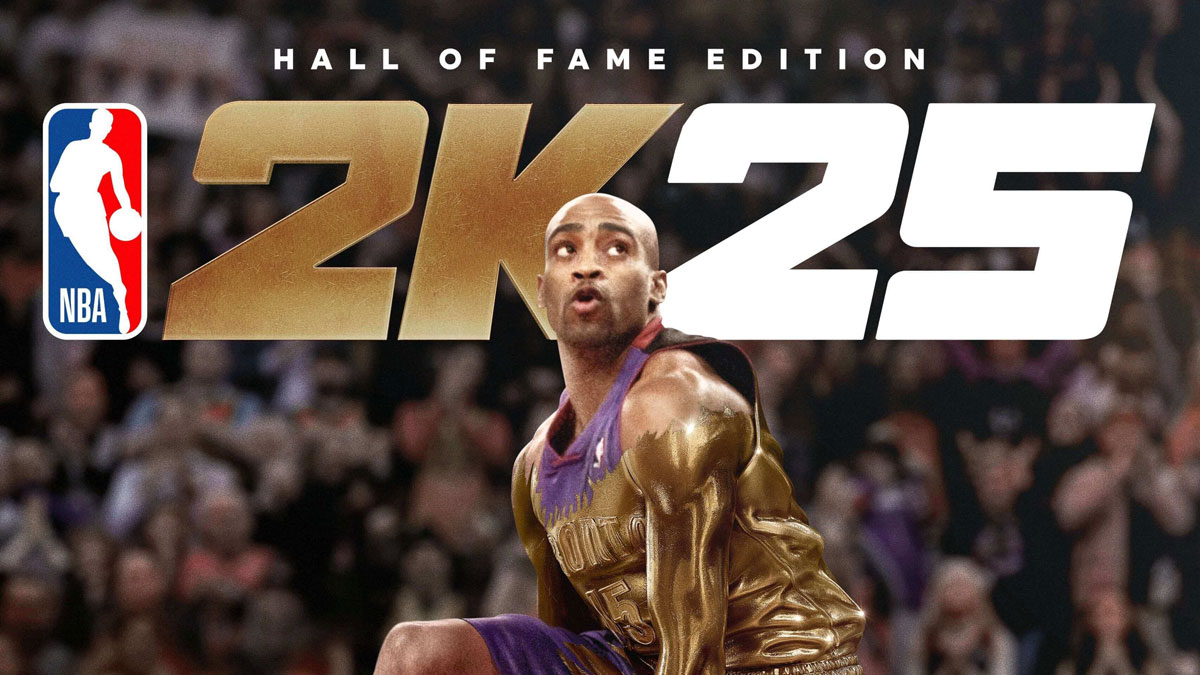The NBA 2K25 Hall of Fame Edition comes with a 12-month subscription to NBA League Pass and costs $149.99 to purchase. Here are the instructions for how to redeem the NBA League Pass code and how to access NBA 2K League from NBA 2K25.
NBA 2K League Pass Key Dates & Expirations
- You can expect to receive your NBA League Pass code within 3 days of installing the digital edition of NBA 2K25 Hall of Fame Edition and redeeming your NBA 2K25 Hall of Fame Edition Bonus Content, but no earlier than October 6, 2024 (near the start of the NBA regular season)
- Once you have received your code, per the instructions above, you must redeem your NBA League Pass code by December 31, 2024.
How to Get NBA League Pass Code in NBA 2K25
- Install your digital edition of NBA 2K25 Hall of Fame Edition and launch the game on your console or PC
- Then, login to your NBA 2K Account or create a new NBA 2K Account using your preferred email to redeem your NBA 2K25 Hall of Fame Edition Bonus Content. Make sure that your email matches.
- You must complete the above steps before December 1, 2024. You will receive your NBA League Pass Code and redemption instructions by email to the account associated with your NBA 2K Account within three days of completing the above steps (but no earlier than October 6, 2024).
After October 6, for any questions related to receiving your NBA League Pass code, please contact 2K Support.
Note: Ensure your NBA 2K Account email address is up to date and verified. If you don’t have one yet you can create a new one. You can change your NBA 2K Account email via the main menu > Options/Features > Settings > scroll all the way down to “2K Account Email Address.”
How to Redeem Your 12-month NBA League Pass
To redeem your 12-month NBA League Pass code, you will need to:
- Visit the NBA League Pass page here
- Click ‘sign in’ in the top right corner
- Sign in with your existing NBA ID account or click “Sign Up” and create an account if you do not have one.
- If you are an annual subscriber to NBA League Pass prior to receiving this offer, you will need to cancel your existing subscription and start a new one, under the same NBA ID account, with the promotional code you have received. Monthly NBA League Pass subscribers do not need to cancel before adding the promotional code. For any questions related to canceling your existing NBA League Pass subscription, please contact NBA League Pass customer support here.
- Select “Start Free Trial” on the LEAGUE PASS subscription option. Make sure the subscription option you select is the monthly type. Your promotional code is not valid for the LEAGUE PASS PREMIUM offer.
- You will have the option to add a promotional code during the checkout process. Add your promotion code in the marked field and click “Apply” to confirm the code is valid.
- Add billing information, please note you will not be charged. Please note NBA League Pass automatically renew after the 12-month subscription ends. You must redeem your NBA League Pass code by December 31, 2024.
Note: At the end of the 12-month period the NBA League Pass will auto-renew into the League Pass Monthly at the then-current published MSRP for NBA League Pass in your territory unless canceled prior to the renewal date.
Countries Not Eligible for NBA League Pass Code
The 12-month subscription to NBA League Pass is not available with the NBA 2K25 Hall of Fame Edition in Japan or China. Also, NBA League Pass is not available in Belarus, Cuba, Iran, Iraq, Libya, Kosovo, North Korea, Russia, South Sudan, Sudan, Swaziland, or Syria.
For full NBA 2K League Pass FAQ’s, visit this link.