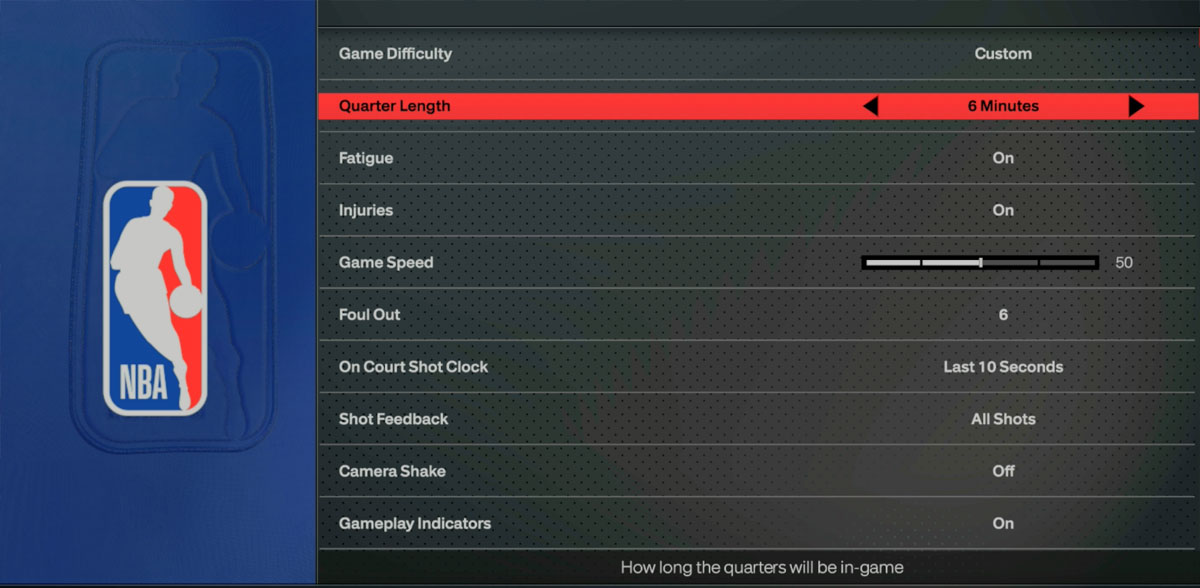Here is a super quick tutorial on how to change the quarter length in NBA 2K24 MyCAREER mode.
How to Change Quarter Length in NBA 2K24 MyCAREER
- Go to MyCAREER mode
- Go to ‘Options / Quit’, then select ‘Settings’
- Under ‘Quarter Length’ you can set it between 5 – 12 minutes
How to Change Quarter Length in NBA 2K24 MyTEAM
Certain game modes in MyTEAM mode have fixed quarter lengths for a balanced gameplay experience.
How to Change Quarter Length in NBA 2K24 Play Now
- From the main menu, scroll down to ‘Features’
- Go to ‘Settings’
- Under ‘Quarter Length’ you can set it between 1 – 12 minutes
What’s the Best Quarter Length?
The best quarter length will depend on what your objectives are for any particular game. For example, some player may be trying to replicate real-life NBA stats and then in some instances some players are just trying to get through games fast. In MyCAREER, increasing the quarter length can be an advantage to grind for badges (especially when matched up versus a weak opponent), to get stat milestones, and more.