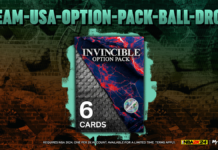Hidden in the depths of the NBA 2K24 menus is a little gem traditionally known as “All-Star Team-up”. In this mode, you can take a break from MyCAREER and run 5v5 online multiplayer games using NBA stars with 9 other real players. Here’s how to to access teamup mode in 2K24:
- Select “Play Now”
- Click on “Play Now Online”
- Press “Play” and Choose a Tier
- From here chose “Player Control” that will queue up for the next game with other hoopers
- Once it fills up to 10 players, you’ll go to a player selection screen where you can select your NBA player
- The game will automatically start after a timed countdown
- That’s it