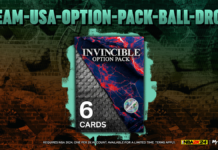Who doesn’t like a good player celebration? From Stephen Curry’s “night night” to MJ’s “shrug“, to Kobe’s “fist pump“, celebrations are a big part of the NBA and basketball. NBA 2K24 captures this in-game, letting MyPLAYERS equip their own player celebrations.
How to Buy, Equip, & Perform Player Celebrations
- To buy celebrations, Go to MyPLAYER > Animations > Animations Store > In-Game Celebrations. Then choose which celebration to buy (e.g. “NBA & Pro-Am After Two”).
- To equip the celebration, go to MyPLAYER > Animations > In-Game Celebrations and equip the specific animation(s) you bought
- To celebrate in-game, press the D-Pad buttons (up, down, etc.) after a shot or while standing
Note: Celebrations after a jumpshot or dunk are done automatically (after purchasing and equipping them in the animations store).
Tip: New player celebrations unlock after the start of every NBA 2K24 season.