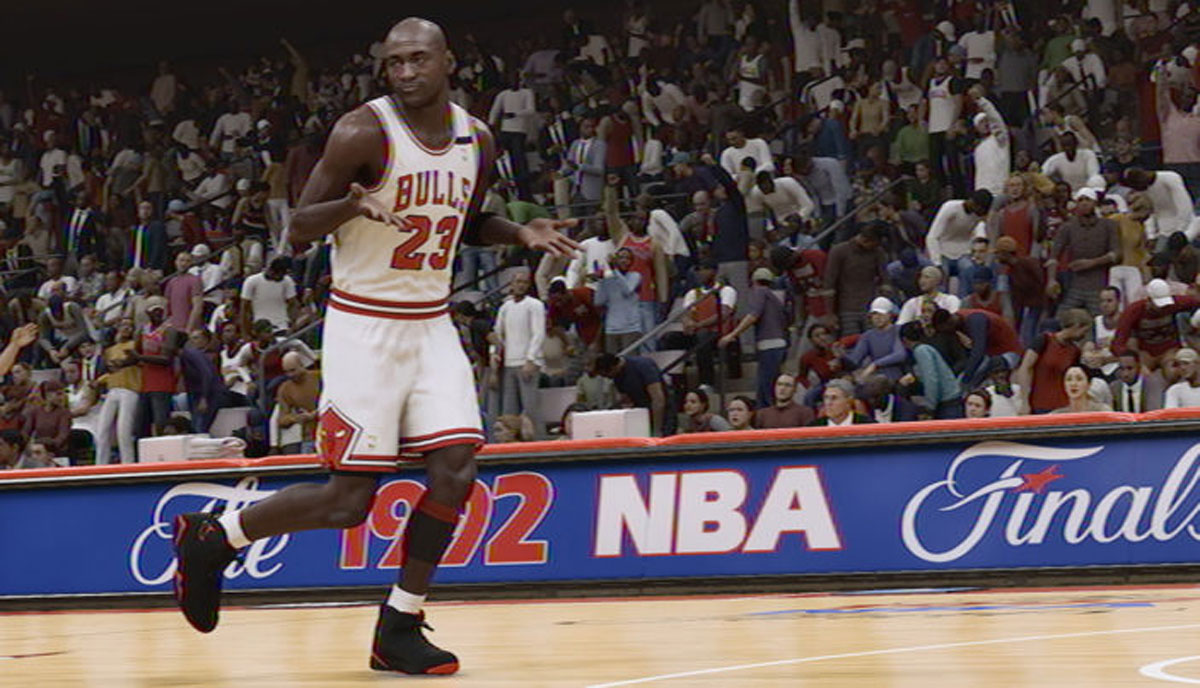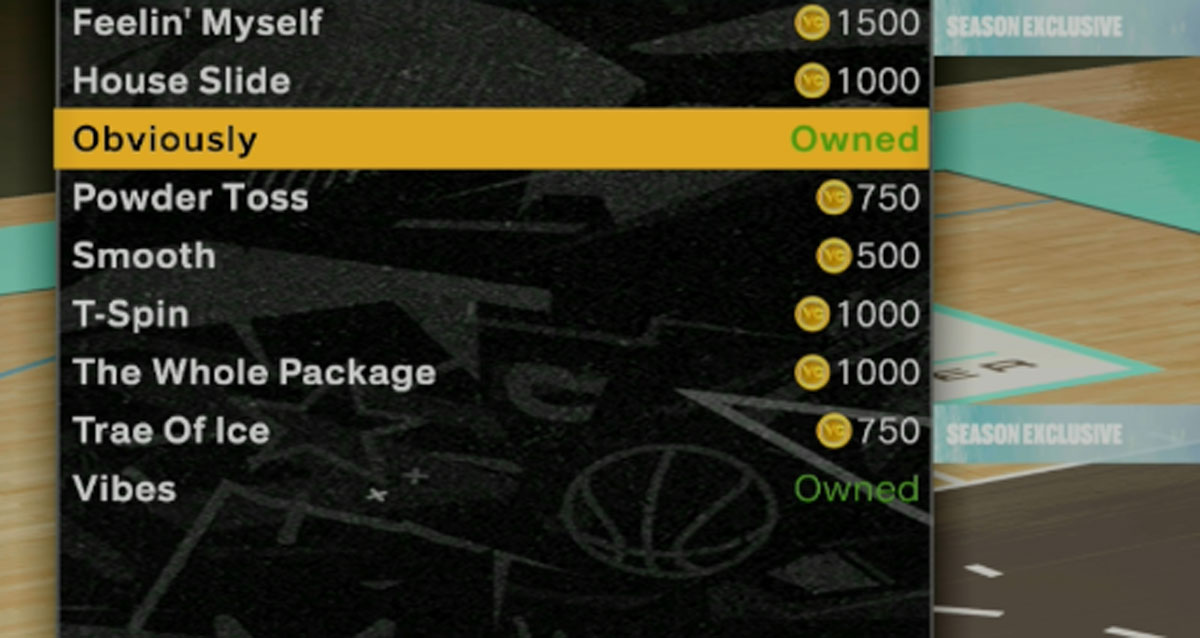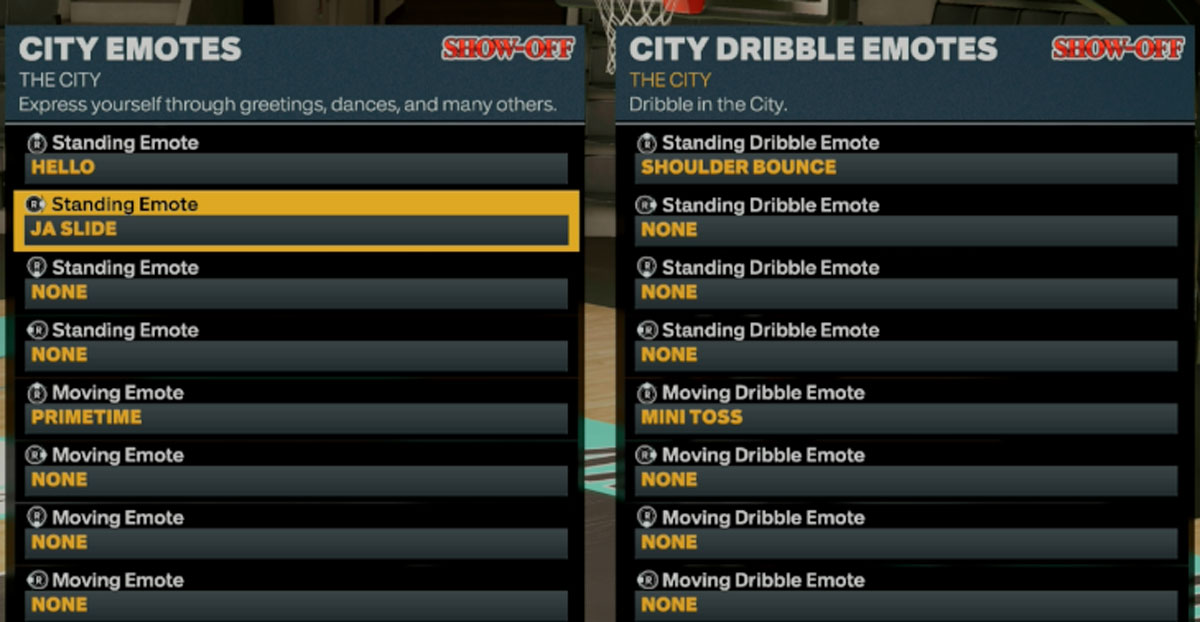One of the things you can say about basketball and the NBA is that it has plenty of swagger, showing off, and showing out. Players put on a show and want to look good doing it. NBA 2K23 captures this dynamic of the sport in different ways, including hanging on the rim (new this year), player celebrations, flopping, and more. Here’s a guide on how to pull off these showoff animations in the game.
Also See:
How to Hang on the Rim
Hanging on the rim adds that extra sauce to a well-executed dunk. Here’s how to pull it off in NBA 2K23, from the controls guide:
- Rim Hang Dunk: R2 / RT + move & hold RS down while driving. Keep R2 / RT held to continue hanging, use LS to control swing, and move RS up to pull up on the rim
- Rim Hang Skill Dunk: R2 / RT + Move RS down then quickly release and move and hold RS down again. Release RS to neutral to time the dunk. Keep R2 / RT held to continue hanging and use LS to control swing
Tip: Be aware that hanging on the rim too long will net you a technical foul!
How to do Player Celebrations
How to Buy, Equip, & Perform Player Celebrations:
- To buy celebrations, Go to MyPLAYER > Animations > Animations Store > In-Game Celebrations. Then choose which celebration to buy (e.g. “NBA & Pro-Am After Two”).
- To equip the celebration, go to MyPLAYER > Animations > In-Game Celebrations and equip the specific animation(s) you bought
- To celebrate in-game, press the D-Pad buttons (up, down, etc.) after a shot or while standing
How to Flop
Flopping was introduced into the NBA 2K series way back in NBA 2K13 and quickly became a staple of the “Crew” and multiplayer community. Some players may interpret flopping in different ways, but the most common reasons why players flop online are when a teammate or they themself make a boneheaded play, or after something funny or unusual happens during the game.
How to Buy, Equip, & Perform Flops:
- To buy specific flop animations, go to MyPLAYER > Animations > Animations Store > In-Game Celebrations > Park Flops
- To equip the animation(s), go to MyPLAYER > Animations > In-Game Celebrations > Park Flop and equip the specific flop animation(s) you bought
- To flop in-game, double tap B (Xbox) / Circle (Playstation)
Intros & Outros
Customize your intros and outros in NBA 2K23.
How to Buy, Equip, & Perform Intros & Outros:
- To buy specific Intros & Outros animations, go to MyPLAYER > Animations > Animations Store > Intros & Outros. Then choose which mode to buy it for (Park, NBA).
- To equip the animation(s), go to MyPLAYER > Animations > Showoff Animations > Intros & Outros and equip the specific animation(s) you bought
- To do an Intro or Outro in-game, press RS in the direction(s) you assigned the animation to
City & Dribble Emotes
Perform City and Dribble Emotes while walking around in the open world City in NBA 2K23.
How to Buy, Equip, & Perform City & Dribble Emotes:
- To buy specific Emotes, go to MyPLAYER > Animations > Animations Store > City Emotes
- To equip the animation(s), go to MyPLAYER > Animations > Showoff Animations > City Emotes and City Dribble Emotes
- To do an Emote while in the City, press RS in the direction(s) you assigned the animation to