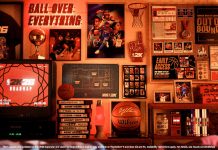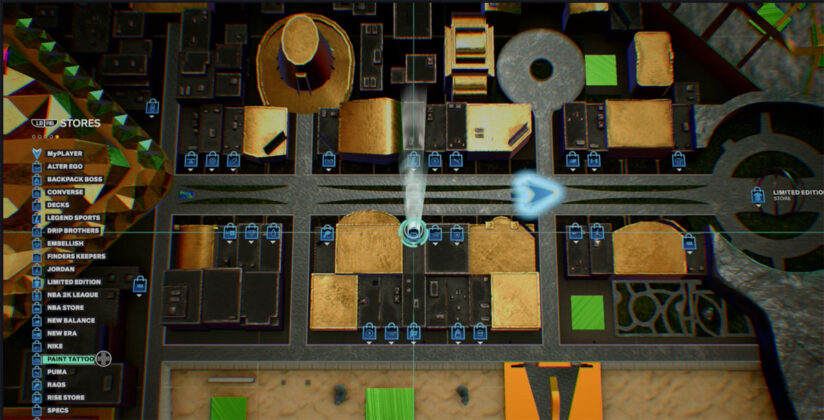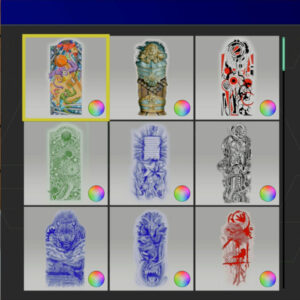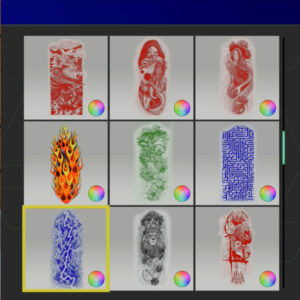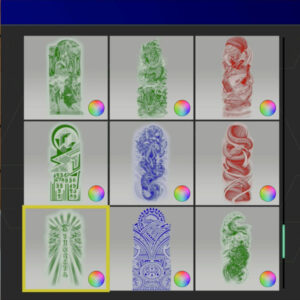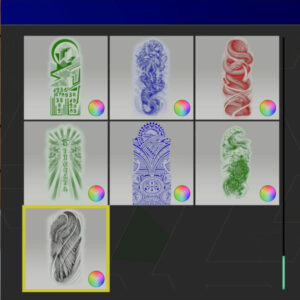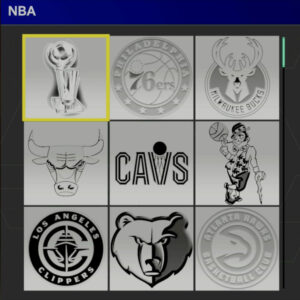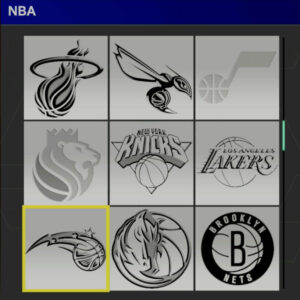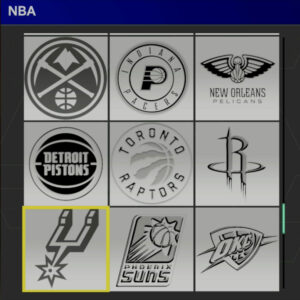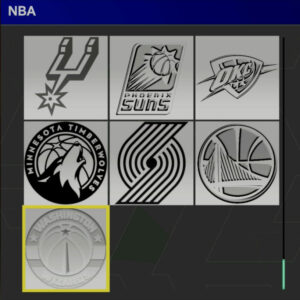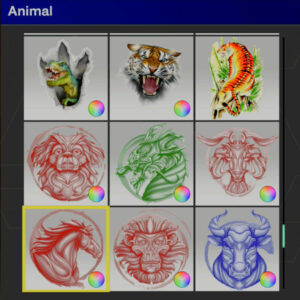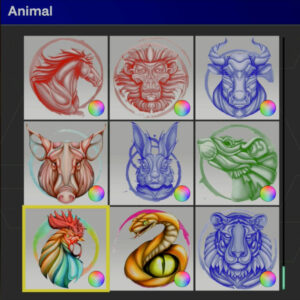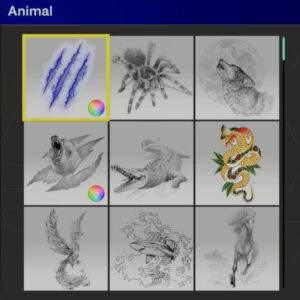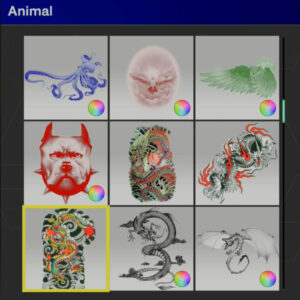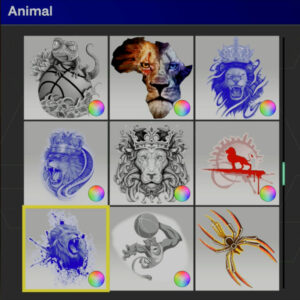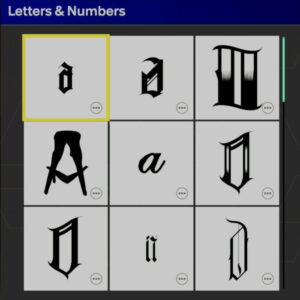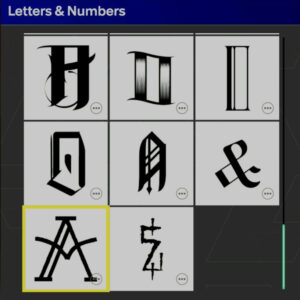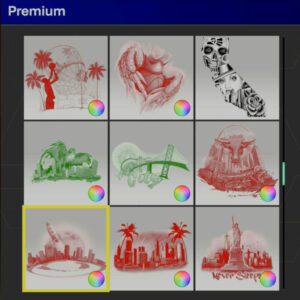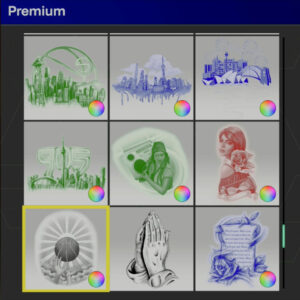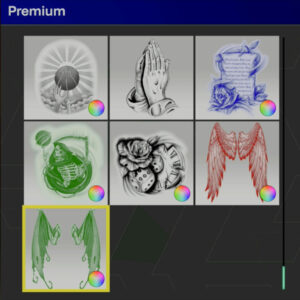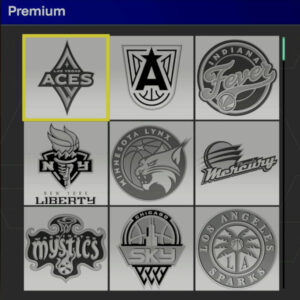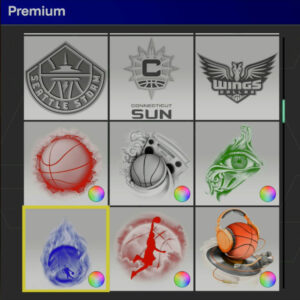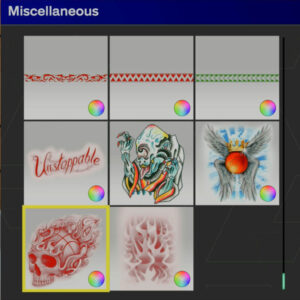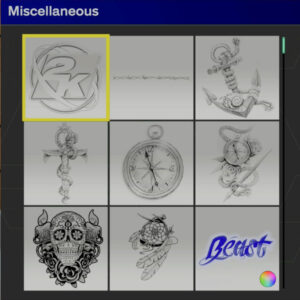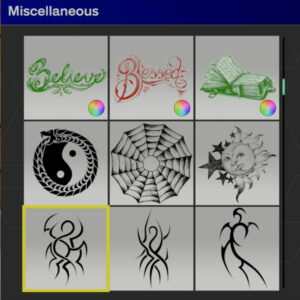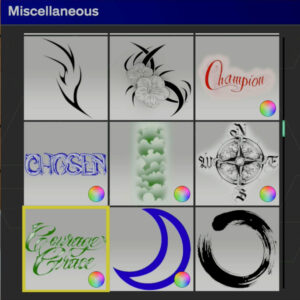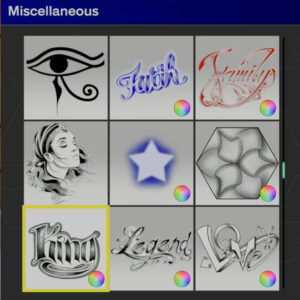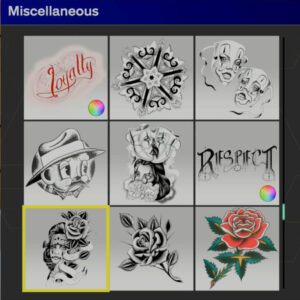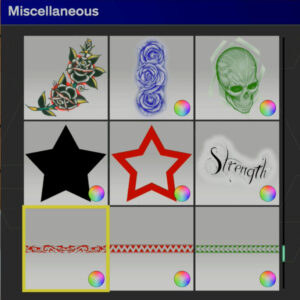Here is the full image database of tattoos in NBA 2K25 MyCAREER, along with tattoo locations in The City, and how to edit, equip, and remove tattoos.
Tattoo Shop Locations
You can find tattoos at either ‘The Paint’ tattoo shop or the ‘Tattoo Envy’ shop. You can use the map to locate where the shops are.
How to Equip / Edit Tattoos
- Go to one of the tattoo shops
- Press A (Xbox) or X (PlayStation) to ‘Add Tattoo’ (one tattoo or multiple tattoos)
- Then hit Y / Triangle to ‘Place Tattoos’
- Select the Tattoo you want to place and hit A (Xbox) or X (PlayStation)
- Select the body area to place tattoo. The options are: left arm, right arm, left leg, right leg, front body, back body, and neck.
- Press LB / L1 or RB / R2 to Rotate Player
- You can also customize the look of the tattoo and tattoo placement:
- Press LS to Move the tattoo
- Press RS to Scale the tattoo
- Press Y / Triangle to Unlock Ratio
- Once satisfied with the customization, press A (Xbox) or X (PlayStation) to place the tattoo
- Finally, press Y / Triangle to ‘Get Inked’
How to Remove Tattoos
- Go to one of the tattoo shops
- Press Y / Triangle to select ‘Remove Tattoos’
- Select the tattoo you want to remove
- Press X / Square to remove the tattoo