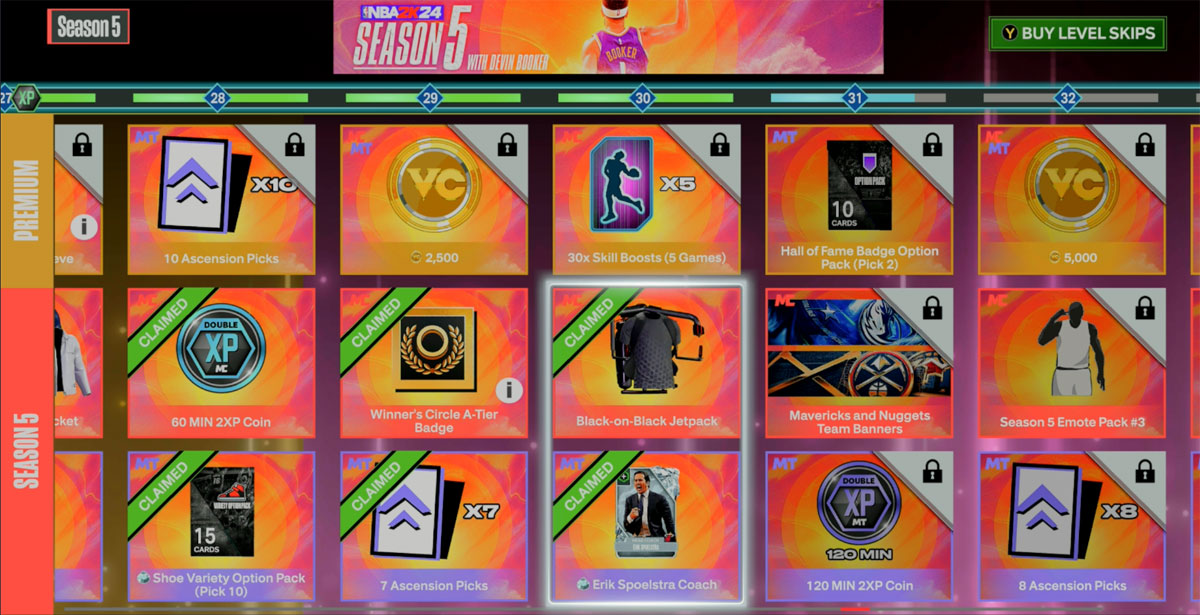Check out this full guide on how to get a Jetpack and fly around The City in NBA 2K24!
How to Unlock a Jetpack in NBA 2K24
Getting a jetpack in NBA 2K24 is pretty straight forward – you have to earn it with Season Rewards. You can either play the game to level up or can buy level skips. In Season 5, 2K hoopers can earn the Black-on-Black Jetpack at Level 30.
How to Equip a Jetpack in NBA 2K24
After unlocking the jetpack, here’s how to equip it for your MyPLAYER:
- Go to MyCAREER menu
- Under Seasons > Seasons Rewards, claim the jetpack Level 30 reward
- Scroll to MyPLAYER > Appearance in the menu
- Scroll to Equipment, then select Flying and equip the jetpack
- Then while in The City, hold LB (Xbox) / L1 (PlayStation) and use the Right Stick to select the Jetpack icon
NBA 2K24 Jetpack Controls
Xbox
- LS = Move Around
- RT = Up
- LT = Down
- LB + RS = Show Off / Do Tricks
- B = Unequip
PlayStation
- LS = Move Around
- R2 = Up
- L2 = Down
- L1 + RS = Show Off / Do Tricks
- Circle = Unequip
Conclusion
There you have it! With the jetpack equipped you can now get around The City quicker and get a bird’s eye view of ongoing Park games and the map