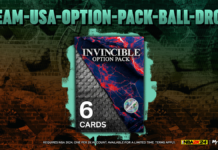The camera angle that is used in NBA 2K23 has a huge impact on how 2K players see the game, play the game, multiplayer modes, and on winning or losing. This guide is meant to help prevent good players from using bad camera angles. We outline the best camera settings and also get some thoughts from the 2K Community about camera angles on 2K, via social media.
Included in this NBA 2K23 Camera Angle Guide are:
- All the camera angles and settings
- How to change your camera angle
- How to save your camera angle
- Camera angle Pros vs Cons
- Camera angle recommendations and tips
How to Change & Save Camera Angle (General)
- While in a game, press start to access the menu
- Click on ‘Camera’
- Press LB / L1 or RB / R1 to scroll through various camera angles
- Customize camera angle settings by going to each setting and pressing Left or Right
- After changing camera angle, press B / Circle to exit, then select “Yes” to save
How to Change & Save Camera Angle (Park, Rec, Pro-Am)
- While in a game, press the Dpad Right to change camera angle
- Scroll through camera angles by pressing RT / R1 or LT / L2
Note: You can also customize your online MyCAREER camera angle settings (i.e. zoom, height, etc.) by going to a MyCAREER game and then saving the settings that correlate to a specific Park / Rec / Pro-Am camera angle.
List of Camera Angles
- 2K
- 2K LOW
- BROADCAST
- BROADCAST ZOOM
- COURTSIDE
- DRIVE
- HIGH
- NOSEBLEEDS
- ON-COURT
- PARAMETRIC
- RAIL
- SIDE
- SKYBOX
- SWIVEL
Camera Angle Settings (All)
- Name
- Description: the camera angle name
- Zoom
- Description: determines the zoom level of a camera angle
- Options: 1 – 10
- Height
- Description: determines the height of a camera angle
- Options: 1 – 10
- Key Zoom
- Description: determines whether the camera angle zooms in while the ball is in the paint
- Options: On, Off
- Rev Angle
- Description: reverses the default angle
- Options: On, Off
- Auto Flip
- Description: determines whether the camera flips on change of possession
- Options: On, Off
- Fix Height
- Description: determines whether height stays fixed or follows the height of the ball
- Options: On, Off
- Fix Style
- Description: determines the visual style of auto flip
- Options: Spin, Cut
- Reset to Default
- Description: resets all settings to default
Pros vs Cons & Recommendations
(Based off of default camera settings per angle)
2K
- Pros:
- Best camera angle for seeing multiple angles that are needed for team offense and defense (for passing, rotating on defense, seeing change of speeds, etc.) – while still being close enough to the action.
- Good for seeing the movement and learning the movement-tendencies of all players on the court at once.
- Best camera angle for rebounding and seeing the trajectory of the ball
- 2K Cam is what a vast majority of the 2K player base uses and what most competitive Pro-Am players use, so there’s a good chance you’ll be on same page with other players as far as camera angle.
- Good for iso
- Cons:
- Not as visually appealing as some other camera angles
- Less view of baseline than some other camera angles
- Auto-flip may annoy some
- Rec’m: Use 2K Cam default for the best chance at winning, it’s our recommendation for “Best Overall Camera Angle” in NBA 2K23.
2K LOW
- Pros:
- Good camera angle to get the benefits of 2K Cam default, but closer to the action
- Good for seeing jumpshot visual cues
- Good for iso
- Cons:
- Less vision of long-distance passing angles
- Rec’m: Use if 2K Cam default is too far away for you or to mix it up
i use 2K low because having played with regular 2K cam i like seeing from this angle, but 2K low just makes me feel more in the action. also i feel like it’s easier to read defense angles with it cause it adds depth to the court
— Venice🌴 (@VeniceS2K) October 13, 2022
BROADCAST, BROADCAST ZOOM, SIDE, & COURTSIDE
- Pros:
- Good for driving baseline
- Visually appealing and similar to a TV “Broadcast” view
- Good for seeing jumpshot visual cues
- Cons:
- Poor for rotating on defense
- Poor for seeing some passing angles
- Poor down-court visibility
- Susceptible 1v1 defense vs change of speed offensive movement
- Rec’m: Use if the TV “Broadcast” visual appeal is important
DRIVE
- Pros:
- Close to the action
- Following the ball gives more of a 1st-person perspective
- Decent visibility of multiple angles
- Cons:
- Frequent movement from passes may be distracting to some
- Turbo / acceleration may feel less explosive than other camera angles
- Autoflip is slow
- Rec’m: If you like 1st-person perspective and close to the action, this is a decent camera angle.
HIGH
- Pros:
- Good for seeing the movement and learning the movement-tendencies of all players on the court at once.
- Good for turbo / acceleration / driving to the hoop
- Good for seeing multiple angles that are needed for team offense and defense (for passing, rotating on defense, seeing change of speeds, etc.), while still being close enough to the action.
- Easy to see floor spacing and space gaps between players
- Cons:
- Can feel too zoomed-out and away from the action
- Rec’m: Use if you like to see a zoomed-out / “bird’s eye view” of the gameplay
NOSEBLEEDS & SKYBOX
- Pros:
- Decent view for taking wide angles while dribbling
- Good visibility of side to side, east/west views
- Cons:
- Limited visibility on fastbreaks / down-court visibility
- Can feel too zoomed-out
- Rec’m: Use for a more zoomed-out version of Broadcast Cam
ON-COURT
- Pros:
- Close to the action
- A view that follows the ball gives more of a 1st-person perspective
- Good camera angle for post offense
- Decent camera angle for MyCAREER vs the AI
- Cons:
- Poor for seeing various fuller angles that affect team dynamics
- Rec’m: Best used for games vs the AI and “hero-ball” type of gameplay
PARAMETRIC
- Pros:
- Offers a variety of angles / views at different times
- Camera follows the ball
- Cons:
- Autoflip not available
- Frequent camera shifts / movement might be distracting for some
- Rec’m: Use if you want to get a variety of camera views in one
RAIL
- Pros:
- Cinematic and visually appealing
- Decent camera angle for iso-ing and creating space
- Cons:
- Poor down-court visibility
- Poor for rotating on defense
- Poor for seeing some passing angles
- Rec’m: Use if cinematic quality is important but team-play isn’t
Best Overall Camera Angle: 2K Cam (Default)
Our recommendation as the “best camera angle” – for competing and winning – is the regular ‘2K’ Cam with the default settings. The reasons supporting this are many:
- It’s the camera angle that the vast majority of esports and NBA 2K League players use
- It’s the default camera angle for a large percentage of the NBA 2K player base already, so there’s a good chance you’ll be on the same page as other players as far as camera angle.
- It’s the best camera angle for seeing the whole court, both side-to-side and down-court, while still being close enough to the action.
- It’s the best camera angle for seeing fluctuations of speed and movement
- It’s the best camera angle for seeing passing angles
- It’s the best camera angle for rebounding and seeing the trajectory of the ball off the rim
- It’s the best camera for rotating effectively on defense, being able to read the defensive movement, picking off passes, and 1v1 defense.
Conclusion
Overall, camera angle is about what works best for each user. At the same time, there are many objective advantages and disadvantages of each camera angle. This becomes even more apparent when playing multiplayer online, when teammates may not always be using the same angle and settings as each other.
The best way to figure out which camera angle to use is to try them all out yourself and see which one works best for you, while factoring in how it affects team-play as well. Hopefully this camera angle guide has helped you step up your game in NBA 2K23, stay tuned for future NBA 2K23 tips and guides on NBA 2KW!