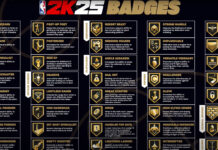(Check out NBA 2K21 Ultimate News Tracker)
We have new NBA 2K20 Gameplay & News that’s been revealed from multiple sources, and NBA 2KW is tracking it all for the 2K Community, continuously updated so that you don’t miss a thing. We’ve summarized all the new gameplay changes into a NBA 2K20 gameplay list from all the info that’s been revealed. Check it out below!
NBA 2K20 GAMEPLAY NEWS & INFO (UPDATED 8/28/19)
OFFENSE
Shooting
- You can now customize your shot meter to have a green flash, splash, or splat effect
- Bigs won’t be able to equip certain jumpers this year.
- Shot contest logic: added more tools to be able to tune different aspects of it for different modes.
- Shot meter can be seen by everyone if you have it turned on. Green release animations can be seen by everyone no matter what.
- Penalties for poor shot timing get stricter the further you are from the hoop. Bad timing on 3’s will lead to a lot of bricking. Layup timing is in the game but poor timing in close doesn’t hurt you too bad.
- Shot contest feedback is by percentage rather than generalized. In NBA 2K19, the shot contest feedback correlation between openness + percentage: Wide Open was 0%, Open was < 20%, Lightly between 20-65%, Heavily between 65-90%, Smothered was >90%
- 2K Dev is working on making the Shot Meter OFF option into a “pro” gamer setting. High risk/reward. If you can hit the excellent window, huge shot % boost, but if you’re a couple frames off you’ll most likely miss.
- Go to Features > Settings to turn Shot Feedback to All Shots. Very helpful tool on defense to see how well each shot is contested. By default, you only get feedback on shots you take.
- Shot ratings will take a slight hit for a short window of time after a pump fake.
- The Shot Meter visual from the 2K20 demo was increased to resemble 2K19’s more
- 2K will no longer be locking out jump shot animations based on height/weight for the final game so don’t let that impact your build-making decision.
Layups & Dunking
- Completely re-architected layups and dunks to be a fully branch-able mechanic
- New gather feature allows you to kick off an advanced gather on the floor, read the defense, and select how you want to finish that gather by re-deflecting the Pro Stick as you takeoff. e.g. – if you started a euro gather but saw the defense close in, you could re-deflect the Pro Stick down to branch to a floater finish to avoid contact.
- New concept of gather resolutions. Forcing a gather into heavy traffic or directly into a defender will lead to jam ups, but choosing the correct gathers in open spaces will let you knife right through traffic.
- In addition to the euro-step, cradle, hop step, and spin gathers you had access to before, you can now also perform half-spin and cross-spin gathers to get past your defender.
- New motion-captured dunks
- A lot of new animations based on momentum towards the hoop, angles, and badges
Post Play
- Post scorers can look forward to a refreshed post game with new fakes, backdowns, and moves.
- Spins, drives, dropsteps, etc are still effective post Takeover moves (as are shots), they will dust defenders enough to give you room to make something happen, but it’s more balanced. Less sending defenders off the screen.
- Some of the more “elbowy” post moves – the ones that obliterate the defender during Takeover, were removed. Are in the demo but will not be in the final product.
Dribbling
- Motion Engine Upgrades
- Aim of finding a happy medium between authentic signature dribbling and animations.
- Improved foot planting, momentum modeling, and motion style variation.
- Players have a much better sense of weight and plant their feet properly when cutting or exploding from a stand.
- You’ll quickly feel the difference between a lumbering big vs. a quick, explosive guard.
- Player speed and acceleration tuned for speed more accurate to the real NBA
- Sprinting reworked, will drain stamina faster
- Your ability to chain together combo moves slows down as your energy drops. When it drops too low you start to fumble the ball.
- Signature Dribble Styles upgrades
- Added to accurately portray the myriad of movement styles across the league.
- New concepts such as stop variation – dead leg/punches, hesi lifts, inverts, etc. Cuts and first steps also vary greatly from one style to the next,
- More differentiation of speedsters (De’Aaron Fox, John Wall) from players like DeMar DeRozan who move with more “wiggle.” Lebron James, Kawhi Leonard, and legends such as Kobe Bryant and Tim Hardaway have signature dribble idle stands. Magic Johnson and John Stockton set up their offenses with their unique movement bringing the ball up court, while open floor players like Russell Westbrook and Giannis Antetokounmpo get different sprint acceleration animations in transition.
- There are 27 different styles that you’ll see across the league that you’ll also have access to in MyCAREER to create the type of ball handler you want.
- Here’s the list of styles: Base, Big, Power, Fundamental, Quick, Slasher, Shifty, James Harden, LeBron James, Magic Johnson, Kobe Bryant, Jerry West, Dennis Johnson, John Stockton, Allen Iverson, Tim Hardaway, Steve Nash, Jason Kidd, Isiah Thomas, Chris Paul, Damian Lillard, Russell Westbrook, Kyrie Irving, Kemba Walker, Stephen Curry, Paul George, and Kawhi Leonard
- New Size-up Mechanic
- Allows you to chain standing dribble moves together in a cleaner and more realistic way.
- Every move is performed one to one by flicking the Pro Stick, each flick of the RS is a single move, there are no more pre-scripted ‘auto-combo’ sequences this year. , i.e. Curry’s behind back wrap is now a standalone move (Sprint Trigger+RS down.) So you manually do last year’s Curry combo this year by doing the tween right into the behind back wrap.
- Players have full control over whether they want to lull defenders to sleep with a slow rocking crossover or pound the ball hard with quick machine gun style crosses. i.e. James Harden has his patented between legs setup moves, Kyrie Irving has an array of streetball handles, Allen Iverson has his big hesi cross, etc.
- New size-ups really give you the freedom to create your own unique rhythm. You pick one size-up signature pack.
- When mastered, you’ll be able to break off even the best on-ball defenders. But when over-dribbling or trying to perform the wrong moves at the wrong time, you’ll see players fumbling the ball or easily getting ripped by their defenders.
- Players have access to new advanced moves including behind back wrap escapes, Luka Doncic’s fake stepback, stutter chop steps, new shammgods, and the fake sham hesi that Will Bynum pulled out at the Big Three.
- Triple threat offense has been expanded as well, with a plethora of new moves including: directional jabs, mid-stepovers, shimmies, and new first steps.
- Ball handlers now have contextual awareness of specific situations on the court and his surroundings i.e. Pick and Roll wraps/splits, situational cuts, and backcourt vs. frontcourt movement.
- Bigs can’t dribble as good, will have slower dribble moves
- There are 3 tiers of launch animation packs that can play faster or slower based on your rating.
- First step launches or “speed boosts” are now tied to ‘speed with ball’ rating, not ball handling. Quick First Step Badge enhances on top of that.
- Tier 3 first steps unlock with 86 Speed w/Ball. Momentum cross and tier 3 dribbling moves are still based on Ball Control and also unlock at 86. Keep in mind that ratings fluctuate based on Takeover (rhythm) and fatigue so you may want a buffer if speed boosting is important to you.
- Dribble moves as you know them are still on right stick. There are dribble moves on left stick that play contextually as part of the new motion engine. You have to use both analog sticks to pull of dribble combos this year.
- Guards are significantly faster than Centers in 1 on 1 situations
- There are different contextual styles to every dribbler. i.e. Some players can split the defense and some will Blow-By the defenders. Some can stop on a dime, others can accelerate for a dunk. Taller Point Forwards have less dribble style options.
- Higher dribbling skill gap in NBA 2K20 than before
- Certain dribbling styles get certain advantages
- Different styles can only be applied to certain positional types
- Blow by frequency is much different in the final game than it was at Community Day, and even the demo. It’s easy to tweak if the community feels like there are too many or too few.
Passing
- Lob Pass (Y/TRIANGLE) is more like a lob pass with some arc this year rather than a bullet overhead.
Off-Ball Movement (Offense)
- Off-ball juke moves are returning and improved, wanted these moves to mirror the functionality of the ball handler
- With simple Pro Stick gestures, players have access to fake first steps, spins, and stutters that you can chain together or immediately branch out of to perform flare cuts, dive to the hoop, or spot up for open J’s.
- The moves are also broken down into three levels to separate elite off-ball players from the rest.
- The combo of new moves and off-ball movement make playing away from the ball much more of a skill game and let you re-create the epic battles we saw Klay Thompson and Steph Curry have against the Raptors in the playoffs.
- Screen Setting
- Both off-ball and on-ball screens were rebuilt and feature much better interactions between screeners and screen defenders.
- The new content offers complete control to help defenders navigate around screeners much more effectively and get into better position without getting stuck on other players.
- New quick screens (tap ‘set screen’ button). It carries a high risk/reward and must be used sparingly, but can be a great tool to quickly rub your cutting teammate’s defender and slow him down just enough to help your teammate get open.
- Tons of additional new content, including better roll/fade transitions, screen rejects, slips, screen blowups and hard hitting brick wall screens. And for you simheads, we’re also giving you manual switch controls. Simply hold the Swap Player button or double flick the right stick to call for a switch and manually override your coach’s screen defense strategy.
- AI teammates have the capability to dynamically roll/fade to open space, whereas before they were always sent to a static location.
- ‘Vaccuum’ screens have been reduced
DEFENSE
- Read & React Defense
- On-ball defenders are provided more tools to help them lockdown their checks
- When guarding the ball, defensive players will see a small arrow under the ball handler, indicating where they’re leaning or attempting to go. The arrow shows up at different times based on the defender’s abilities, modeling the different reaction times between a poor defender and a great one.
- Anticipating the ball handler’s movement properly and cutting off their attack will yield much more predictable outcomes such as stonewalling the dribbler, forcing a pickup, or causing a fumble.
- 1-on-1 battles now resolve in a much more predictable way, showcasing the differences between attacking a flat-footed defender vs. highly skilled Lockdown.
- Thanks to the motion engine upgrade and its improved defensive footwork, as well as a greatly improved body-up ride system, 1-on-1 battles now resolve in a much more predictable way, showcasing the differences between attacking a flat-footed defender vs. highly skilled Lockdown.
- Under the ball handler, there’s a new indicator ring that changes from a solid circle to broken up lines as the ball handler moves around the court or performs moves. The more broken up the circle, the more vulnerable the ball handler is to losing the ball.
- Re-tuned on-ball steals to be much more predictable. So it’s more important to read what the ball handler’s doing and reaching at the right times rather than running around randomly hitting the Steal button.
- Motioned-captured hundreds of new in-air collisions, hard fouls, grab blocks, and swats to let the rim protectors have their presence felt.
- Paint defenders who have good timing and decision making will be a force to reckon with and you’ll definitely have to think twice when going head to head against them inside.
- Post defenders will have access to an expanded and more reliable post body-up system that will help them lock down spins, drives, dropsteps, and hopsteps on the other end.
- Layup defense has been tweaked, less missed open layups
- Reduced bump steals by reworking the steal system and improving dribbler/defender interactions.
- Lockdown Defenders aren’t as OP (over-powered)
- Passing lane steals are toned down
- All new block animations along with contact defense animations
- It’s easy to draw a foul as a shooter if the blocker jumps early. you still need to time your blocks correctly to be successful on defense.
- There are a lot of factors that go into how strong a contest is (hand position, body position, ratings, etc.) The defensive impact you get translates into a percentage of coverage (what you guys currently know as Lightly/Heavily/Smothered).
- Heavily nerfed the impact of a defender when he/she is at a height mismatch when contesting at the rim.
- Defender’s impact severely drops as they’re coming down from a block attempt and for a moment after landing.
- Stealing takes more skill
- Bump steals are nerfed
- Shot contesting is improved
Off- Movement (Defense)
- Off-ball collisions were reworked from the ground up to take advantage of the technical advancements that were made to the body-up system.
- If you can read where your off-ball offensive opponents are trying to go, you can cut them off and put them in a box, making them work extra hard for every look.
REBOUNDING
- (TBA)
BADGES
(See the NBA 2K20 Badges Guide)
TAKEOVER
- Takeover returns in NBA 2K20 with more content and new features
- Re-tuned Takeover abilities to be much more balanced across positions and play styles
- Take-over OP (over-powered) animations have been toned down or removed
- Takeover activates on its own. You don’t need to click the analog stick anymore
- There is no double takeover
- Team Takeover is still in the game
A.I.
- New Dynamic Freelance engine for offense
- Your teammates have the ability to create intelligent off-ball motion without ever having to call a play. Look for them to automatically run smart offensive actions for your best players (driven by the Adaptive Coaching Engine or On-the-Fly Coaching), including off-ball screens and cuts, to create scoring opportunities for themselves.
- This new system, in conjunction with the continuing evolution of ACE, makes running a structured offense much simpler for the masses.
- Savvy strategists can also take advantage of the new play action buttons. These are quick-to-access mini actions that can be called to create your own offense: Floppy, Receive Screen, Isolation, etc. And if you want to go even deeper, you can also create a “Favorite Plays” list in place of the play action buttons – assigning up to 8 of your favorite go-to plays.
- You can turn your favorite plays into your own personal series action, and even control how that series is run (repeat on success, run through, called in order, dynamic, etc.)
- AI defense has been improved. The transition defense module has been re-written and introduces some new options, including “Protect the Perimeter” and “Wall up” (the transition positioning used against elite downhill players.)
- Also look out for new team-specific and player-specific adjustments in ACE, including:– Utah’s on ball adjustments to Harden in the playoffs
– Toronto’s top lock deny scheme against Curry
– Player-specific Takeover awareness
– Legendary team and player adjustment adds and improvements - In past 2K’s, the AI has always used Real Player % when it came down to determining makes and misses. This could often lead to robotic, predictable outcomes. This year, we’ve implemented the same shot timing mechanics for the AI that players use. The result is a much more human-like opponent and a more even playing field. So while you can gap shooters more often when playing on Rookie or Pro and see them brick some open shots due to bad timing, you’ll definitely want to hug up on shooters when playing on the higher difficulty levels to avoid getting lit up with “green lights.”
- AI defenders will give up jumpshots to slashers / players who have low shooting abilities
ATTRIBUTES
- Attributes drop steadily the colder you get, but right now I have certain ones bottoming out at -5, and some at -7 (coldest you can get), depending on what type of player you are.
- Your attributes can also get hit by fatigue
- Each attribute is handled individually and can decay at different rates.
- Tier 3 first steps unlock with 86 Speed w/Ball. Momentum cross and tier 3 dribbling moves are still based on Ball Control and also unlock at 86.
MISC.
- Pushing animation will not be in NBA 2K20
- Damian Lillard’s “bye-bye” wave he used in the 2019 NBA playoffs wave will be in the game.
- New loose ball save animations were added and with the ability to pass out mid-dive so you don’t have to wait till you get all the way to the seated position like before. You can dive on the ground and pass off the ground before going out of bounds.