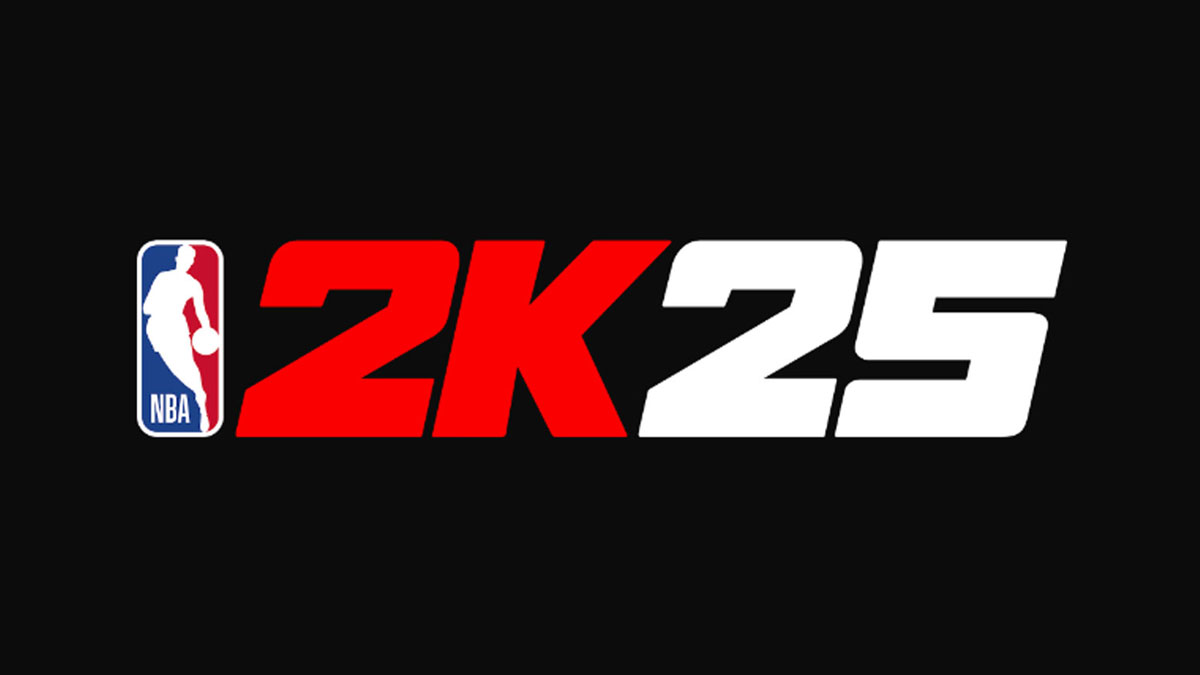Here’s a quick tutorial on how to verify your MyPLAYER account for NBA 2K25!
- Go to the NBA 2K Website
- Click “Sign In”
- Choose Your Platform and sign in with it. This should normally verify your account at this point. If not, try the following:
- Enter your MyPLAYER account name and password
- In NBA 2K25, go to Features > Settings > Account Email Address and enter your email
- Agree to the 2K Email Notification and wait for the email (make sure to check spam folder too).
- Once you receive the email from 2K, follow the verification instructions
- There you have it, game on!
- Note: if it expires and you’re prompted to verify your account again, just repeat these instructions again.