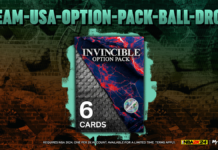Here’s the full guide on how to create a female MyPLAYER in NBA 2K24!
Also See:
How to Create a Female MyPLAYER in NBA 2K24
- From the main menu, go to ‘WNBA’
- Select ‘The W’
- Choose a New slot for your build, then ‘Create New Build’
- Scan Your Face (or you can skip this part)
- On the next screen you can customize your appearance, i.e. face, hairstyle, nose, eyes, etc.
- Next, enter your female MyPLAYER’s name, jersey number, and nickname, position, and handedness
- Choose your female MyPLAYER Build
- Choose a team
- Choose either “The Prospect” (#1 Draft Pick) or “The Undiscovered Gem” (MVP from Overseas)
After creating your player, you can use your female MyPLAYER to play games in the WNBA and in offline street games with other WNBA players. Currently there is no access to online multiplayer modes like The City, The Rec, etc. for female MyPLAYERS.
There you have it. Enjoy hoopin’ with your new female MyPLAYER in NBA 2K24! Will we see female MyPLAYERS in the City for NBA 2K25? This remains to be seen, but as always, we’ll keep you updated on the latest news.